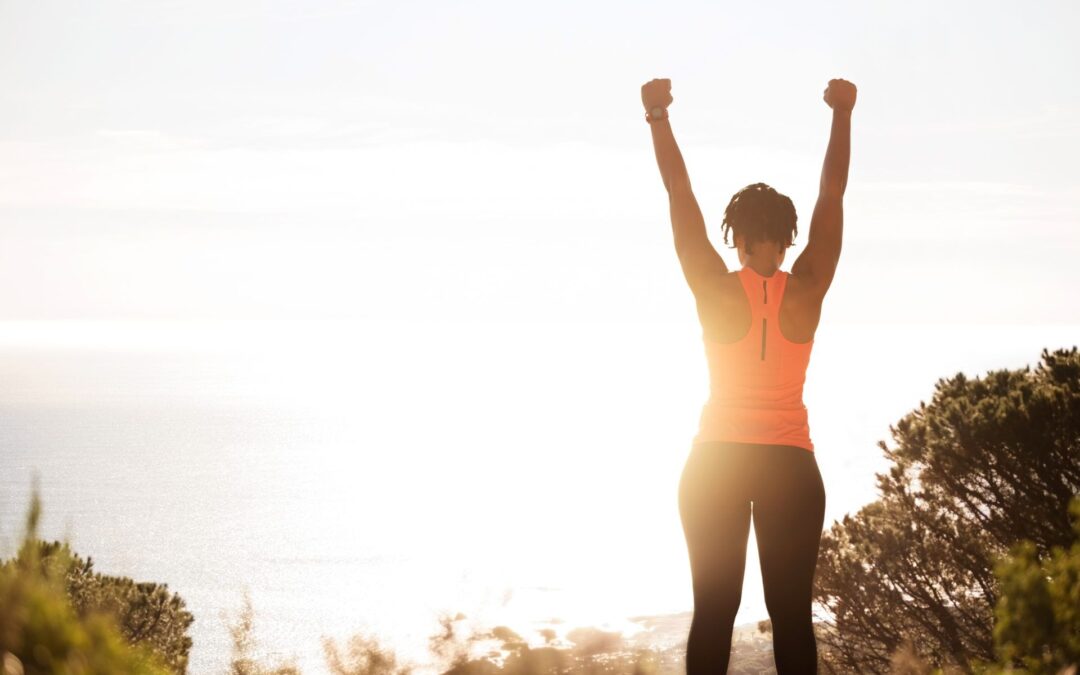Are you feeling overwhelmed about transitioning your classroom into a remote learning environment? In this webinar, we share simple strategies for getting started, communicating with students and parents, finding and delivering content, building relationships, and designing assessments. You can do this!Share on facebookFacebookShare on linkedinLinkedInShare on twitterTwitterShare on pinterestPinterest
Whether your school is starting the year with in-person instruction, using a hybrid model, or teaching completely online, you will need to be flexible. You may even be asked to shift back and forth between different models of instruction throughout the school year.
So as we transition back into teaching and learning this fall, we thought it might be helpful to re-highlight a few of the Learning Continuity webinars that we recorded earlier this spring. This webinar in particular will give you strategies that you can implement right away!
In the webinar, “You Can Do This! Transitioning to Remote Teaching & Learning,” Michigan Virtual staff members and former educators Anne Perez, Emily Sicilia, Andrea McKay, and Dr. Chris Harrington discuss several different topics and provide strategies that can help you get your school year started smoothly. They also offer many resources that may help to make the transition to remote teaching a little easier.
We hope you enjoy watching the webinar as Anne, Emily, and Andrea explain and discuss the various resources and tips that they have in store for you, as well as what practices they find to be both effective and ineffective.
We have outlined the topics and tips below and linked the resources for you to make the content easier to refer back to and use! Enjoy! https://www.youtube.com/embed/2kDOt4WlwdA?enablejsapi=1&autoplay=0&cc_load_policy=0&cc_lang_pref=&iv_load_policy=1&loop=0&modestbranding=1&rel=0&fs=1&playsinline=0&autohide=2&theme=dark&color=red&controls=1&
Getting started
- Stick with what’s already familiar
- Simple is best
- Account for half the time as some things take longer than expected
Communicating with students and parents
- Be mindful of the frequency and volume of communications
- Maintain consistency with where to access updates
- Decide on a platform to use
- Make sure communications are purposeful and meaningful
Finding and delivering content
- Use familiar tools or platforms to deliver content
- Consider time frame and pacing
- Keep in mind the number of devices in each household
Building relationships
- Consider live check-ins
- Make use of regular videos or discussions
- Identify a place for community interaction
- Be mindful of academic and non-academic relationship building
Designing assessments
- Are there tools you already use?
- Consider modifying assignments or projects
- Offer choice in task and demonstration
Key takeaways
- Start with the familiar
- Design with flexibility in mind
- Consider needs for communication
- Use the opportunity to build relationships