Blog Fullwidth With Right Sidebar

A Renewed Pledge for #GoOpen
Open educational resources have garnered more attention during the pandemic as educators and district leaders sought to find instructional materials to accommodate the pivot to remote learning. For some, it was the first time hearing about these materials. For others,...
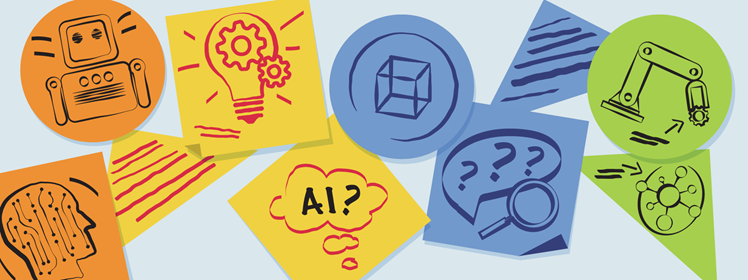
AI and the Future of Teaching and Learning: Defining Artificial Intelligence
Key Points: Educational technology is evolving to include artificial intelligence. Artificial intelligence will bring “human-like” features and agency into future technologies. Policy will have an important role in guiding the uses of artificial intelligence in...

Using Genius Hour To Help Students Cultivate Their Passions And Transform Their World
The most powerful thing we can do as educators is to invite our students to explore. Service-learning and project-based learning are two ways to allow students to explore and get involved in their communities. These two experiences continue to be woven into Katie...

Using Autocrat To Showcase Student Work
As a teacher, it's great to showcase student work, but it can be time-consuming to compile and share these accolades with parents. In this article, we walk through how teachers can use the Google add-on Autocrat to showcase student work in an efficient way.Share on...
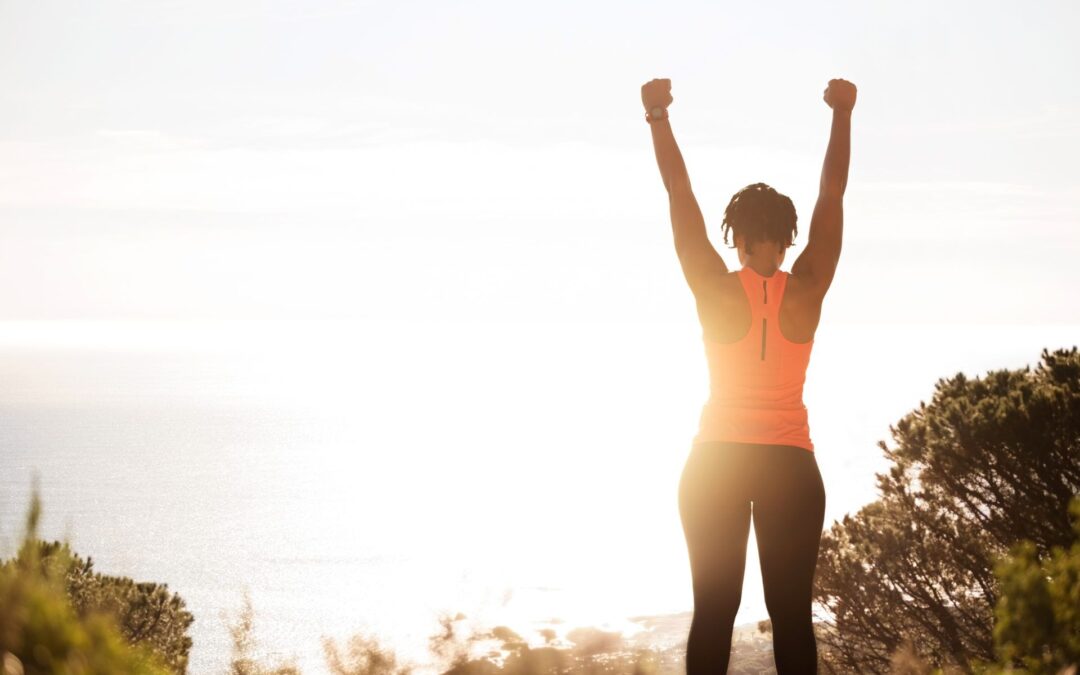
You Can Do This! Transitioning To Remote Teaching & Learning
Are you feeling overwhelmed about transitioning your classroom into a remote learning environment? In this webinar, we share simple strategies for getting started, communicating with students and parents, finding and delivering content, building relationships, and...

Tips And Tricks For Communicating With Parents And Students
During this time of remote learning, what are some best practices in the ways you communicate with your students and their parents? In this webinar, we’ll explore examples and tips for communication, specific tools and resources to aid this process, and lessons...
Enroll In A Course Today
Your content goes here. Edit or remove this text inline or in the module Content settings. You can also style every aspect of this content in the module Design settings and even apply custom CSS to this text in the module Advanced settings.

